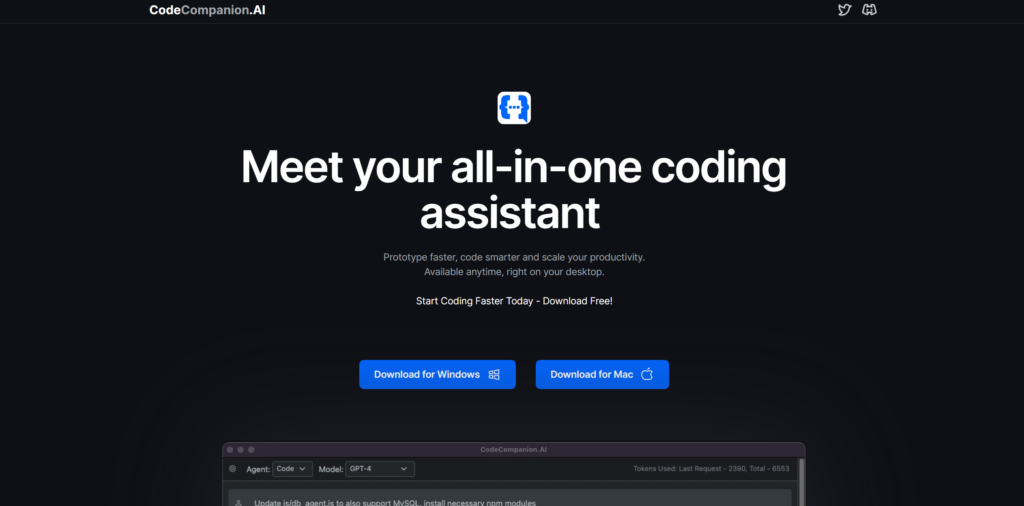
Description
CodeCompanion.AI is an all-in-one coding assistant designed to streamline project management and enhance productivity. It's available anytime on your desktop and is powered by OpenAI's ChatGPT. Features & Benefits Code Reading and Writing: CodeCompanion can read, write, and update existing or new code. It can create new apps from scratch or work on an existing codebase.Terminal Commands: The app can run terminal commands and read the output.Code and Web Search: It can use natural language to search the entire codebase and the web for up-to-date information or docs.Multi-lingual and Multi-platform: CodeCompanion supports multiple programming languages, operating systems, platforms, frameworks, and understands several human languages.Natural Language to SQL: Simply input your DB connection details and let AI handle the rest. You can ask questions about data in the database in natural language.Privacy and Security: Your database data and code are never sent to any backend servers or third parties except for OpenAI API. All data for the app is stored locally. Terminal Commands: The app can run terminal commands and read the output.Code and Web Search: It can use natural language to search the entire codebase and the web for up-to-date information or docs.Multi-lingual and Multi-platform: CodeCompanion supports multiple programming languages, operating systems, platforms, frameworks, and understands several human languages.Natural Language to SQL: Simply input your DB connection details and let AI handle the rest. You can ask questions about data in the database in natural language.Privacy and Security: Your database data and code are never sent to any backend servers or third parties except for OpenAI API. All data for the app is stored locally. Code and Web Search: It can use natural language to search the entire codebase and the web for up-to-date information or docs.Multi-lingual and Multi-platform: CodeCompanion supports multiple programming languages, operating systems, platforms, frameworks, and understands several human languages.Natural Language to SQL: Simply input your DB connection details and let AI handle the rest. You can ask questions about data in the database in natural language.Privacy and Security: Your database data and code are never sent to any backend servers or third parties except for OpenAI API. All data for the app is stored locally. Multi-lingual and Multi-platform: CodeCompanion supports multiple programming languages, operating systems, platforms, frameworks, and understands several human languages.Natural Language to SQL: Simply input your DB connection details and let AI handle the rest. You can ask questions about data in the database in natural language.Privacy and Security: Your database data and code are never sent to any backend servers or third parties except for OpenAI API. All data for the app is stored locally. Natural Language to SQL: Simply input your DB connection details and let AI handle the rest. You can ask questions about data in the database in natural language.Privacy and Security: Your database data and code are never sent to any backend servers or third parties except for OpenAI API. All data for the app is stored locally. Privacy and Security: Your database data and code are never sent to any backend servers or third parties except for OpenAI API. All data for the app is stored locally. Use Cases Examples of prompts you can use include: Create new Rails / Django / Express project with name "app".Deploy this app on Heroku from the command line.Write a Kubernetes deployment configuration.Install Tensorflow in a new Conda environment 'AI'.Set up automated testing for a React application with Jest. Deploy this app on Heroku from the command line.Write a Kubernetes deployment configuration.Install Tensorflow in a new Conda environment 'AI'.Set up automated testing for a React application with Jest. Write a Kubernetes deployment configuration.Install Tensorflow in a new Conda environment 'AI'.Set up automated testing for a React application with Jest. Install Tensorflow in a new Conda environment 'AI'.Set up automated testing for a React application with Jest. Set up automated testing for a React application with Jest.
Product Video
Categories
Links
Promote
Customer Reviews
Review
Write a ReviewThere are no reviews yet.
Leave a Review
Similar AI Tools
Popular Tabnine
0.0 0 reviewsPopular MutableAI
0.0 0 reviewsPopular Mintlify
0.0 0 reviews





