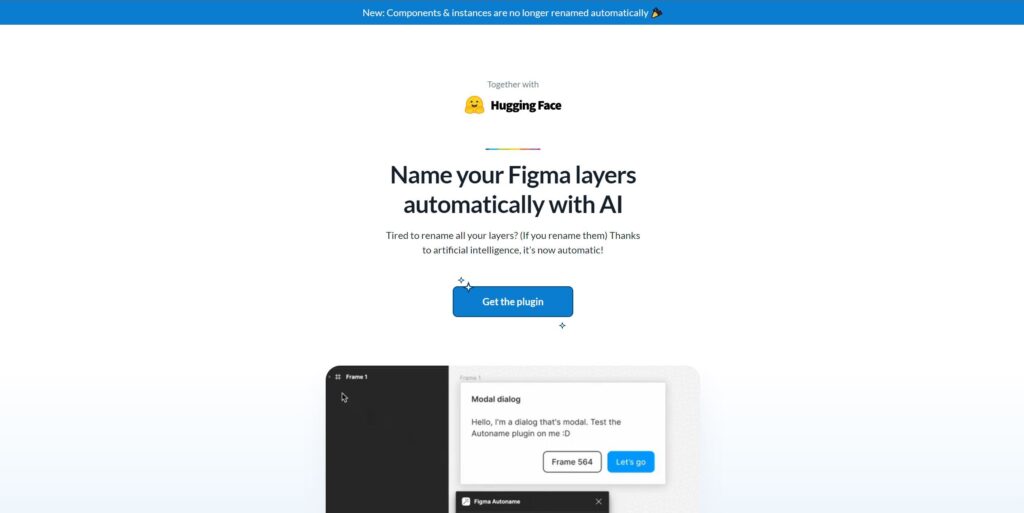
Description
Autoname is a game-changing AI-powered plugin designed specifically for Figma users who want to streamline their design workflow and save valuable time. With Autoname, designers can automate the process of renaming multiple layers within their Figma projects, eliminating the tedious and error-prone task of manually renaming each layer. Key Features: .css-8k4qb7{display:-webkit-box;display:-webkit-flex;display:-ms-flexbox;display:flex;-webkit-box-pack:start;-ms-flex-pack:start;-webkit-justify-content:flex-start;justify-content:flex-start;-webkit-align-items:center;-webkit-box-align:center;-ms-flex-align:center;align-items:center;position:relative;-webkit-text-decoration:none;text-decoration:none;width:100%;box-sizing:border-box;text-align:left;padding-top:8px;padding-bottom:8px;padding-left:16px;padding-right:16px;padding:0px;}.css-8k4qb7.Mui-focusVisible{background-color:rgba(255, 255, 255, 0.12);}.css-8k4qb7.Mui-selected{background-color:rgba(14, 165, 233, 0.16);}.css-8k4qb7.Mui-selected.Mui-focusVisible{background-color:rgba(14, 165, 233, 0.28);}.css-8k4qb7.Mui-disabled{opacity:0.38;}.css-1tsvksn{-webkit-flex:1 1 auto;-ms-flex:1 1 auto;flex:1 1 auto;min-width:0;margin-top:4px;margin-bottom:4px;}.css-yb0lig{margin:0;font-family:"Roboto","Helvetica","Arial",sans-serif;font-weight:400;font-size:1rem;line-height:1.5;letter-spacing:0.00938em;display:block;}Automated Layer Renaming: Automatically rename multiple layers in Figma with a single click.Intelligent Recognition: AI technology identifies layer types and prevents accidental renaming of components and instances.Efficiency and Accuracy: Speed up the design process and ensure consistent and descriptive layer names.Free and Open-Source: Plugin is freely available and customizable under the MIT License.Powered by Svelte: Provides a seamless and responsive user experience within the Figma environment.Use Cases: Automated Layer Renaming: Automatically rename multiple layers in Figma with a single click.Intelligent Recognition: AI technology identifies layer types and prevents accidental renaming of components and instances.Efficiency and Accuracy: Speed up the design process and ensure consistent and descriptive layer names.Free and Open-Source: Plugin is freely available and customizable under the MIT License.Powered by Svelte: Provides a seamless and responsive user experience within the Figma environment.Use Cases: Intelligent Recognition: AI technology identifies layer types and prevents accidental renaming of components and instances.Efficiency and Accuracy: Speed up the design process and ensure consistent and descriptive layer names.Free and Open-Source: Plugin is freely available and customizable under the MIT License.Powered by Svelte: Provides a seamless and responsive user experience within the Figma environment.Use Cases: Efficiency and Accuracy: Speed up the design process and ensure consistent and descriptive layer names.Free and Open-Source: Plugin is freely available and customizable under the MIT License.Powered by Svelte: Provides a seamless and responsive user experience within the Figma environment.Use Cases: Free and Open-Source: Plugin is freely available and customizable under the MIT License.Powered by Svelte: Provides a seamless and responsive user experience within the Figma environment.Use Cases: Powered by Svelte: Provides a seamless and responsive user experience within the Figma environment.Use Cases: Use Cases: Designers and UI/UX professionals seeking to streamline their design workflow in Figma.Design teams working on collaborative projects that require consistent layer naming conventions.Individuals looking to automate repetitive tasks and save time in their design projects. Design teams working on collaborative projects that require consistent layer naming conventions.Individuals looking to automate repetitive tasks and save time in their design projects. Individuals looking to automate repetitive tasks and save time in their design projects. Autoname is a valuable tool for Figma users who want to enhance their productivity and efficiency in layer renaming. By leveraging the power of AI and automation, Autoname eliminates the manual effort required to rename layers, allowing designers to focus more on the creative aspects of their work.
Product Video
Categories
Links
Promote
Customer Reviews
Review
Write a ReviewThere are no reviews yet.
Leave a Review
Similar AI Tools
Popular Dall-E-3
0.0 0 reviewsPopular 123RF
0.0 0 reviewsPopular Diagram
0.0 0 reviews





