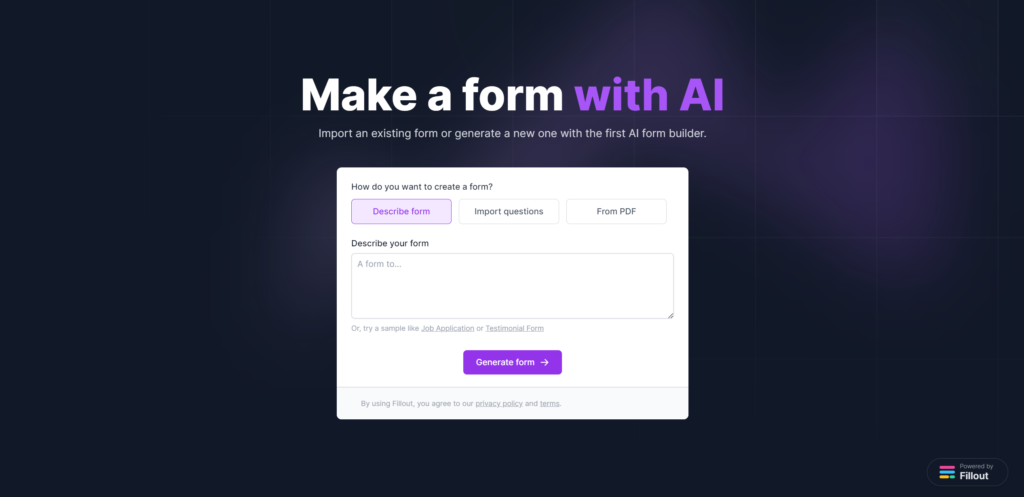
Description
AI Form Builder stands as an innovative solution that transforms the arduous task of form creation into a streamlined and intelligent process. It introduces the first AI form maker designed to facilitate the creation of surveys, forms, and quizzes by harnessing the capabilities of artificial intelligence. Key Features and Capabilities: AI-Powered Question Generation: Generates questions intelligently using AI, simplifying form creation.Import Existing Forms: Offers the option to import forms from Google Forms, PDF documents, or raw text.No-Code Editor: Provides an intuitive no-code editor for easy form customization.Automatic Updates: Allows for automatic updates to drafted forms, enabling effortless changes.Language Optimization: Enhances question effectiveness and language optimization based on best practices.Branding Elements: Generates images and themes aligned with the user's brand.Comprehensive Help Resources: Access to detailed help resources provided by Fillout, the industry leader in form-building technology. Import Existing Forms: Offers the option to import forms from Google Forms, PDF documents, or raw text.No-Code Editor: Provides an intuitive no-code editor for easy form customization.Automatic Updates: Allows for automatic updates to drafted forms, enabling effortless changes.Language Optimization: Enhances question effectiveness and language optimization based on best practices.Branding Elements: Generates images and themes aligned with the user's brand.Comprehensive Help Resources: Access to detailed help resources provided by Fillout, the industry leader in form-building technology. No-Code Editor: Provides an intuitive no-code editor for easy form customization.Automatic Updates: Allows for automatic updates to drafted forms, enabling effortless changes.Language Optimization: Enhances question effectiveness and language optimization based on best practices.Branding Elements: Generates images and themes aligned with the user's brand.Comprehensive Help Resources: Access to detailed help resources provided by Fillout, the industry leader in form-building technology. Automatic Updates: Allows for automatic updates to drafted forms, enabling effortless changes.Language Optimization: Enhances question effectiveness and language optimization based on best practices.Branding Elements: Generates images and themes aligned with the user's brand.Comprehensive Help Resources: Access to detailed help resources provided by Fillout, the industry leader in form-building technology. Language Optimization: Enhances question effectiveness and language optimization based on best practices.Branding Elements: Generates images and themes aligned with the user's brand.Comprehensive Help Resources: Access to detailed help resources provided by Fillout, the industry leader in form-building technology. Branding Elements: Generates images and themes aligned with the user's brand.Comprehensive Help Resources: Access to detailed help resources provided by Fillout, the industry leader in form-building technology. Comprehensive Help Resources: Access to detailed help resources provided by Fillout, the industry leader in form-building technology. User Benefits: Efficiency: Simplifies form creation with AI-powered question generation, saving time and effort.Integration: Seamlessly imports existing forms from various sources, eliminating the need for manual recreation.Customization: Provides a user-friendly no-code editor for easy form personalization.Continual Updates: Allows for ongoing adjustments and improvements to drafted forms.Language Enhancement: Optimizes questions for better conversion rates through language optimization.Brand Alignment: Generates images and themes that align with the user's brand.Help Resources: Access to comprehensive help resources for user guidance. Integration: Seamlessly imports existing forms from various sources, eliminating the need for manual recreation.Customization: Provides a user-friendly no-code editor for easy form personalization.Continual Updates: Allows for ongoing adjustments and improvements to drafted forms.Language Enhancement: Optimizes questions for better conversion rates through language optimization.Brand Alignment: Generates images and themes that align with the user's brand.Help Resources: Access to comprehensive help resources for user guidance. Customization: Provides a user-friendly no-code editor for easy form personalization.Continual Updates: Allows for ongoing adjustments and improvements to drafted forms.Language Enhancement: Optimizes questions for better conversion rates through language optimization.Brand Alignment: Generates images and themes that align with the user's brand.Help Resources: Access to comprehensive help resources for user guidance. Continual Updates: Allows for ongoing adjustments and improvements to drafted forms.Language Enhancement: Optimizes questions for better conversion rates through language optimization.Brand Alignment: Generates images and themes that align with the user's brand.Help Resources: Access to comprehensive help resources for user guidance. Language Enhancement: Optimizes questions for better conversion rates through language optimization.Brand Alignment: Generates images and themes that align with the user's brand.Help Resources: Access to comprehensive help resources for user guidance. Brand Alignment: Generates images and themes that align with the user's brand.Help Resources: Access to comprehensive help resources for user guidance. Help Resources: Access to comprehensive help resources for user guidance. Summary: AI Form Builder, powered by Fillout, reimagines the form creation process by integrating artificial intelligence. It offers intelligent question generation, seamless form imports, and a user-friendly editor, making form creation and customization a breeze. With language optimization and branding elements, AI Form Builder is a versatile tool suitable for various needs. Whether users are starting from scratch or looking to enhance existing forms, AI Form Builder offers the convenience and efficiency needed for streamlined form creation. Plus, users can rely on comprehensive help resources for additional guidance and support.
Product Video
Categories
Links
Promote
Customer Reviews
Review
Write a ReviewThere are no reviews yet.
Leave a Review
Similar AI Tools
Popular Harvey
0.0 0 reviewsPopular Merlin AI
0.0 0 reviewsPopular character.ai
0.0 0 reviews





