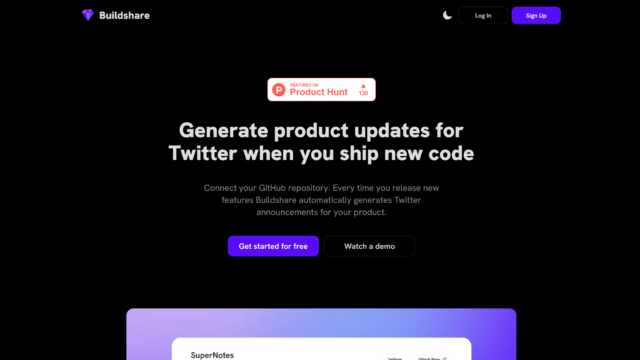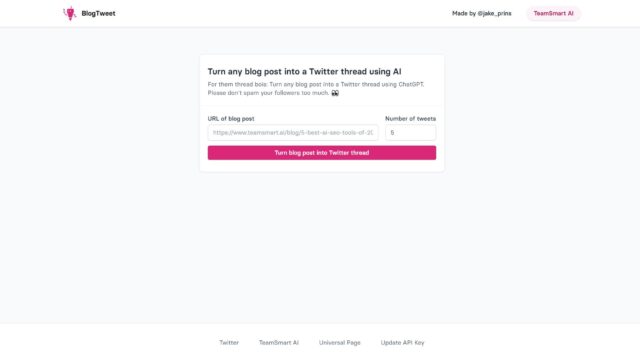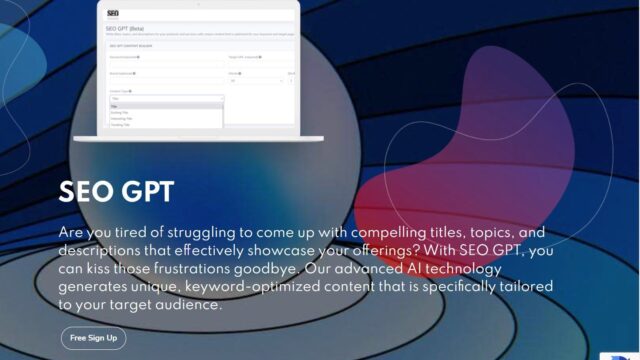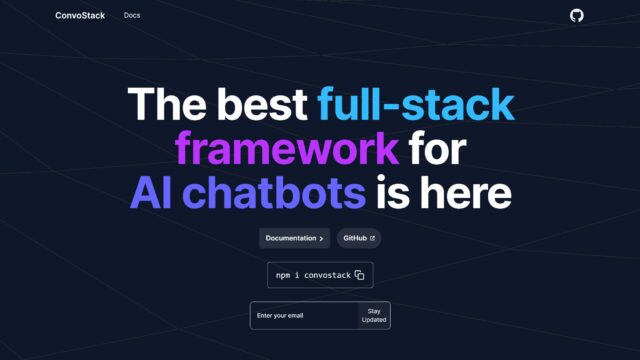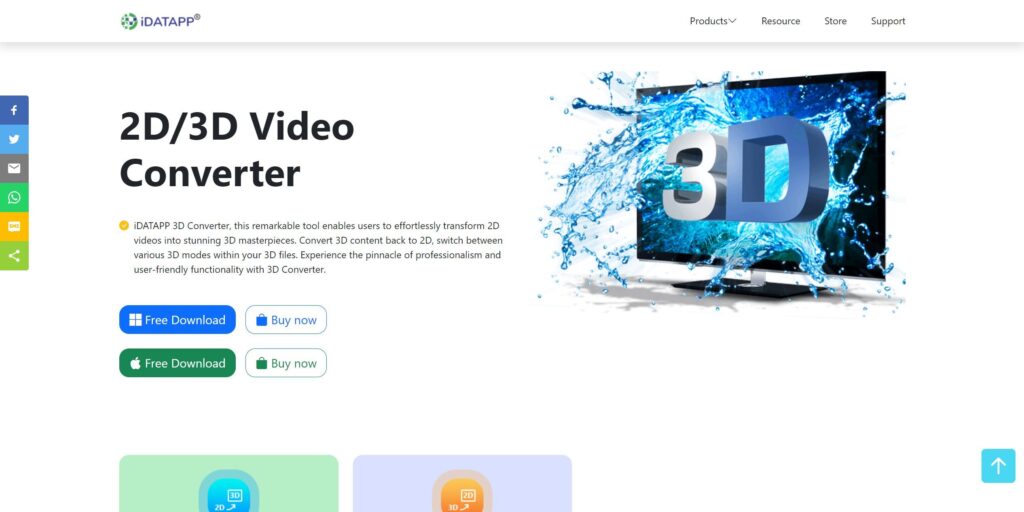
Description
Product short Description
iDATAPP 3D Converter: Transform Your Videos into Stunning 3D Masterpieces
Payment types
Paid, Free, Freemium, Free Trial
Applications
Web, iOS, Android
iDATAPP 3D Converter is a remarkable tool that effortlessly converts 2D videos into stunning 3D masterpieces, enhancing your multimedia experience. Its professional features and user-friendly functionality allow for an immersive exploration of 3D content.
Key Features:
- Convert 2D to 3D: Transforms standard video files into captivating 3D videos, offering an immersive viewing experience.
- Convert 3D to 2D: Seamlessly converts 3D files to popular 2D formats for playback on non-3D compatible devices.
- Switch Between 3D Modes: Provides the flexibility to switch between different 3D modes within your video files, including anaglyph, side-by-side, and top-and-bottom formats.
- Support for Various 3D Modes: Supports a variety of 3D modes, enhancing your viewing experience with formats like anaglyph, suitable for 3D glasses.
- Professional 3D Companion: Ideal for VR devices, regular playback, and adjusting 3D modes for different viewing experiences.
Additional Capabilities:
- Change 3D to 3D Video File: Converts videos between various 3D file formats, with customizable 3D color options for glasses.
- User-Friendly Interface: Ensures ease of use in converting and customizing video files.
In summary, iDATAPP 3D Converter serves as a comprehensive tool for anyone looking to transform their video content into diverse 3D formats. Whether it's for professional use or personal enjoyment, it offers a range of features to create an enhanced 3D experience.
Product Video
Categories
Links
Promote
Customer Reviews
Review
Write a ReviewThere are no reviews yet.
Leave a Review
Similar AI Tools
By connecting to their GitHub repository, users can automate the creation of Twitter announcements for new features and updates.
Popular BlogTweet
0.0 0 reviews
BlogTweet is an AI-powered tool that transforms any blog post into a Twitter thread within a minute.
Popular SEO GPT
0.0 0 reviews
SEO GPT creates on-page/off-page optimizations
Popular ConvoStack
0.0 0 reviews
The best full-stack framework for AI chatbots is here